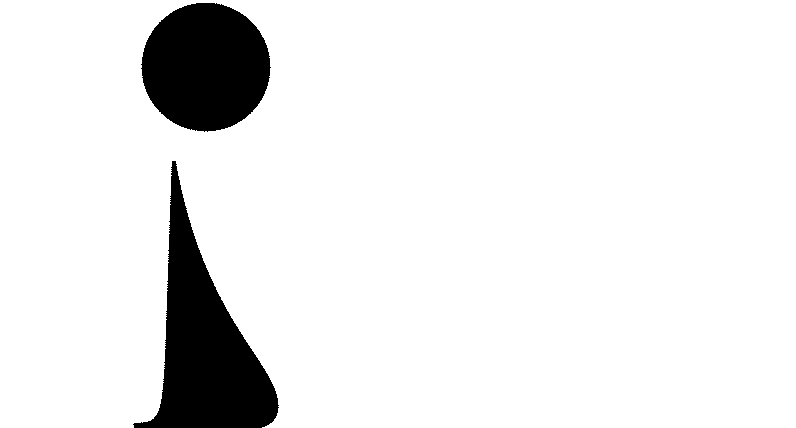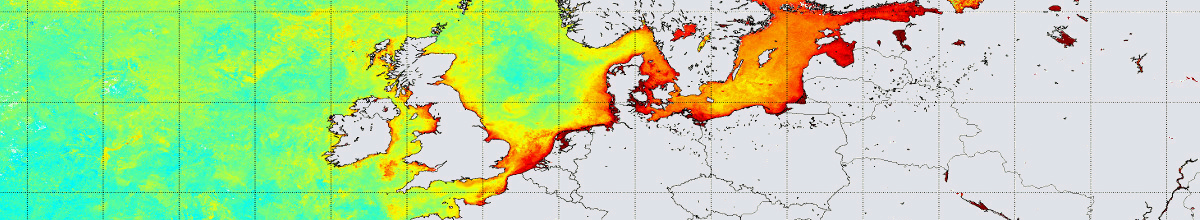Download and installation instructions
for the turbid water extension to the standard SeaWiFS and MODIS atmospheric correction
The extension described hereafter was ported to SeaDAS 4.8 including the last update#4 released on December 2005.
As an unofficial extension to the standard SeaDAS package, this software is intended only for experienced SeaDAS users. The software has been developed for SeaDAS version 4.8 update#4. See installation requirements for more information.
To download the software
The source and documentation for the mumm-msl12 routines can be found on MUMM's anonymous FTP site in directory Oceancolour. The individual files are given there as well as a gzipped tar file.
To retrieve, follow these instructions or click here to be directly taken to the FTP site:
$ cd $SEADAS
$ ftp ftp.mumm.ac.be
[login as anonymous with email as password]
ftp> binary
ftp> cd oceancolour
ftp> get mumm-msl12.tar.gz
ftp> bye
$ gunzip -c mumm-msl12.tar.gz | tar xvf -Installation requirements
Assume that SeaDAS v4.8 update #4 has been correctly installed. The routines supplied by MUMM have been developed and tested for a Sun machine running on SunOS 5.9. Any feedback (email MUMM-MSL12@mumm.ac.be) on portability of the code to these operating systems will be appreciated .
The following MUMM-supplied files are needed in the directory named $SEADAS/MUMM-MSL12/src:
MSl12.caerosol.calloc_l2.catmocor2.catmocor_init.fconvl12.cget_l2prod_index.cinput_struc.hl12_parms.hl12_proto.hl2_hdf_generic.cl2_struc.hl2prod.hloadl1.cmsl12_input.csensor_cmn.finmodifyPROGname.sh (new file)README-install.txt (new file)
If a different version/update of SeaDAS is installed it is necessary to first check that these files supplied by MUMM are identical in the SeaDAS version installed and SeaDAS version v4.8 (from which the MUMM files are derived). If they are not then any changes must be made also to the MUMM-supplied files.
The MUMM-supplied routines and script files are needed in the directory named $SEADAS/MUMM-MSL12/procs: this is the “working” directory from which the atmospheric correction process is executed (described in Instructions for use )
The following directories are also needed under the directory $SEADAS:
-
IMAGES/L1,IMAGES/L2, and their files have to be stored as described in Instructions for use.
The FORTRAN and C compilers (and relevant libraries) needed for compilation of standard SeaDAS source code are also required for compilation of the MUMM routines. If in doubt, this can be checked by:
$ cd $SEADAS/src/c_procs/msl12
$ make install If the recompilation of the standard msl12 executable is successful (no compilation errors, Warning statements are not a problem) then there will be no problems installing mumm-msl12.
Installation procedure
# Create a directory for the new command mumm-msl12
$ mkdir $SEADAS/src/c_procs/mumm-msl12
# Move there
$ cd $SEADAS/src/c_procs/mumm-msl12
# Copy over the standard msl12 files
$ cp ../msl12/* .
# Copy (overwrite) with the MUMM-supplied files
$ cp $SEADAS/MUMM-MSL12/src/* .
# Modify program name in Makefile, to create new mumm-msl12
# binary without removing the existing msl12 executable.
# You may also change program name manually:
# Edit Makefile, replace the line (* = 1,2… the program number)
# PROG*= msl12
# by
# PROG* = mumm-msl12
$ \rm Makefile
$ chmod +x modifyPROGname.sh
$ ./modifyPROGname.sh
# remove any object code copied from msl12 directory
$ make clean
# compile and install the new command mumm-msl12 in $SEADAS/bin
$ make installAlternative installation procedure (SunOS 5.9)
In the case where recompilation is not possible because adequate compilers are not present it may be possible to use a MUMM-supplied Sun (SunOS 5.9) executable for SeaDAS 4.8. To use this simply :
$ cd $SEADAS
$ cp MUMM-MSL12/mumm-msl12 bin/To use the software
Please read the Instructions for use of the mumm-msl12 procedure.
Support
If problems are encountered downloading this software (e.g. FTP site inaccessible) please email our computer centre at support@mumm.ac.be with a description of the problem including date-time and terminal output.
For problems encountered when installing or using the software, please email MUMM-MSL12@mumm.ac.be
Copyright notice:
For copyright information please refer to the standard SeaDAS v4.8 notice at $SEADAS/COPYING. The MUMM extensions to the standard SeaDAS code are supplied freely for public use and are provided "as is" without express or limited warranty. Neither MUMM nor the Belgian government shall be liable for any damages suffered by the user of this software.
The SeaDAS Development group at NASA GSFC is acknowledged for providing the standard SeaDAS v4.8 source code and for support.